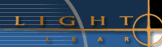|
Building a Collaborative Team Environment
Building a collaborative environment is an ongoing process for any team. In many ways, that collaborative environment serves as the foundation for so many other aspects of team success. Collaboration enables the team to effectively manage conflict, make consensus decisions, develop new ideas, solve work-related problems, and continuously improve work processes. Without collaboration, these tasks become quite difficult and painful. We will take a close look at the six components of a collaborative team environment and provide you an opportunity to discuss how they apply to your team.
Price: $15
|